JavaScript is one of the most popular programming languages in the world with over twenty years of history. It is also one of the three main programming languages for web developers:
- HTML: Lets you add content to your web page.
- CSS: Sets the styles and appearance of the web page.
- JavaScript: Improves the behavior of the web page.
JavaScript can be quickly learned and easily used for a wide variety of use cases, from simple site improvements to running games and web applications. Or better yet, there are thousands of JavaScript templates and apps available thanks to free sites like Github.
History of JavaScript
JavaScript was created in 10 days by author Brandan Eich, who worked for Netscape back in 1995. It was originally called Mocha, the name of the language was changed to Mona and then to LiveScript until it finally became JavaScript. The original version of the language was limited only to the Netscape browser and offered narrow functionality, but over time it continued to evolve in part thanks to the community of developers who kept working on it.
In 1996, JavaScript was standardized and given the official name ECMAScript, with ECMAScript 2 released in 1998 and ECMAScript 3 the following 1999. This has translated into today’s JavaScript, which now works not only across browsers, but also across multiple devices, including mobile and desktop computers.
JavaScript has continued to grow since then, with 92% of sites using it in 2016. In just twenty years, it has grown from a primitive programming language to one of the most popular tools in a web developer’s arsenal. If you are using the Internet, then you have certainly come across JavaScript.
What makes JavaScript great?
JavaScript is a language with great advantages that make it the best choice among its kind, especially in some use cases. Just a few advantages of using JavaScript:
You don’t need a compiler because the web browser interprets it to HTML;
It is easier to learn than other programming languages;
Errors are easier to identify and therefore correct;
It can bind to special page elements or events like click or mouseover;
JS works in different browsers and on different platforms;
You can use JavaScript to validate input data and reduce the need for manual data validation;
It makes the site more interactive and attractive to visitors;
It is faster and lighter than other programming languages.
What are JavaScript weaknesses?
Each programming language has its flaws and weaknesses. One of the reasons for the problems is the popularity of the language. When a programming language becomes as popular as JavaScript, it becomes a target of increased interest for hackers, scammers and other malicious third-party manifestations that try to find vulnerabilities and security vulnerabilities. Some weak points:
- Vulnerable to exploits (malicious code that exploits software product vulnerabilities);
- Can be used to run malicious code on the user’s computer;
- Not always supported by some browsers or devices;
- Chunks of JS code can be very large;
- May display differently on different devices, resulting in a lack of consistency.
How do I add JavaScript to my site?
You can add a line of JavaScript code to your site using the <script> tag. You can use the following example to illustrate how it looks in practice:
<script type="text/javascript">
Your JavaScript code
</script>As a general rule of thumb, insert your JavaScript code inside <header> tags, unless you need it to run at specific times or on specific page elements. You can also save your JavaScript code in a separate file and call it wherever you need it on your site.

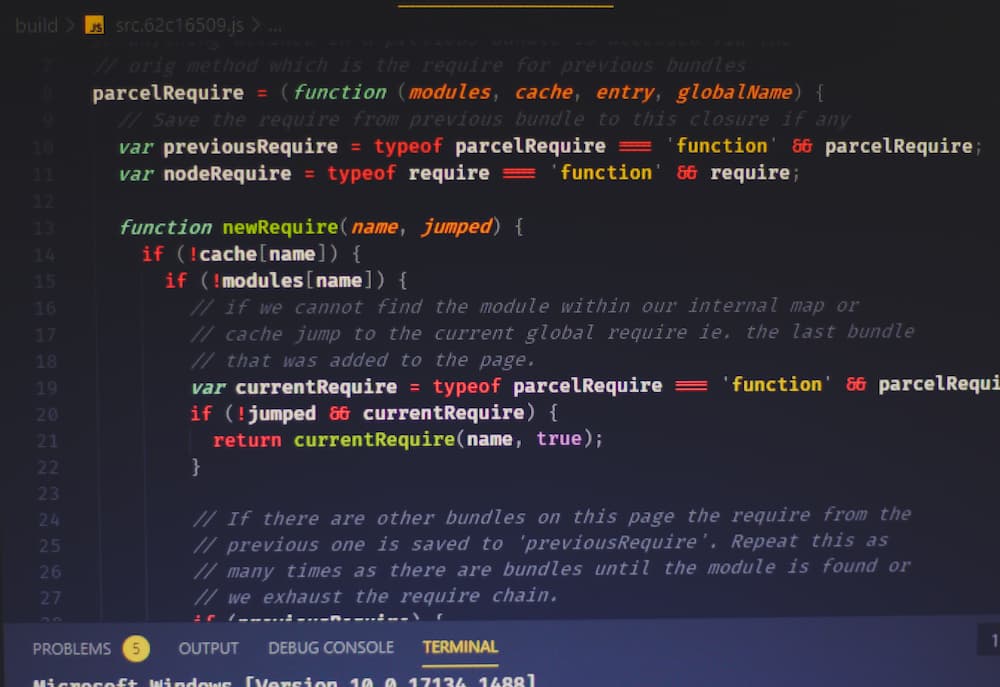


MOST COMMENTED
Interesting
The Enduring Programming Languages Behind Your Favorite Online Games
Programming
Platform Development: Key trends shaping the industry
Programming
Coding Challenges and Competitions: Testing Your Skills on the Global Stage
Interesting / Programming language
Programming a smart home, which language to choose
Interesting
The Role of Cryptography in Australian Online Casinos with Fast Withdrawal
Programming
Optimizing Property Portals: Innovative Coding Strategies for Real Estate Platforms
Interesting
Coding in the Family: Bridging the Digital Divide Between Programmers and Their Loved Ones